Using Cleverscope
The Cleverscope system has a very wide capability, which we illustrate with video and text. Our videos and Tutorials give step-by-step instructions on specific operations with a Cleverscope. Screenshots taken during operation of a Cleverscope show exactly what you can expect to see.
Sample setup files for your Cleverscope are .apc files that capture all settings and screen placements for the scope, enabling repeatability for experiments and testing. They are very useful for university class sets to be initialised for a particular scenario.
Download and extract from the zip file. Go to File | Open and browse to the .apc file. Where "Get Frame" had been clicked before saving the full frame is included in the file
Expand these sections for an introduction to the capabilities of Cleverscope hardware and software.
Cleverscope units can be used for frequency response analysis, long term measurements, maths, protocol decoding and many other functions that engineers need on a daily basis.
Matlab Spectrogram display
This is another example of using Matlab, this time to extend the capability of Cleverscope by displaying a live Spectrogram of the input signal. The example includes defining a filter to pre-filter the signal, and then sending the results to Matlab. > Read more
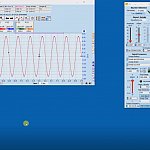
Streaming with the CS448
Set up a CS448 in streaming mode to track down a random anomalyLive export to Matlab
If you wish to use Matlab to do further signal processing the Cleverscope Maths module includes live export of processed signals, and display of the returned processed signal. This video shows you how. > Read more
How to set the amplitude range
There are many way to set the captured amplitude range. The Scope Display defines exactly what is captured, and this video shows you how.
Connect up and use two CS448's as an 8 channel oscilloscope
We use two CS448's to show we can capture 8 time synchronized channels with less than 500ps dispersion between channels.Performance Comparison of Differential Probe and CS448
A Pintek DP25 (Common mode rejection ratio > 50 dB at 1MHz) was compared with a CS448 probing a high side gate drive slewing common mode in about 10ns (30 MHz BW).Long Duration Protocol Decode
We capture 10 seconds of high speed digital data, and then decodes all the data packets captured. Results are also saved to Notes for later viewing and copying to Excel. Many other oscilloscopes now decode protocols, but they seem to be based on short messages only. We show that you can view complex interactions easily. > Read more
Comparing Tek and Cleverscope zoom
We compare zooming on square wave overshoot using a Tek scope and Cleverscope. We hope you'll be pleasantly surprised by how easy to use Cleverscope is. > Read more
Performance Comparison of Differential Probe and CS448
A Pintek DP25 (Common mode rejection ratio > 50 dB at 1MHz) was compared with a CS448 probing a high side gate drive slewing common mode in about 10ns (30 MHz BW).Live export to Excel
You can use the old fashioned DDE to export values from Signal information to an Excel Spreadsheet. This can be very useful when doing further analysis, or creating live bar charts and the like. Also you can send Information Information values to a spread sheet in real time - very useful for logging derived value changes (eg the energy used by a cell phone over time). > Read more
Display Docking
With display docking you can move all the Cleverscope windows in one group by moving the Cleverscope Control Panel. You can also minimize and restore as a group by minimizing just the Control Panel. This is useful if you have several screens, and windows open all over the place. This video shows you how. > Read more
Filter Response
Use the Cleverscope Frequency Response Analyser to measure the Gain/Phase response of a Minicircuits BBP-30+ bandpass filter.How to save FRA data points to text file
Use the Cleverscope Frequency Response Analyser to measure and then save FRA data points to a text file for analysis with an external program such as Excel or Matlab. We also show how you can use the AddRef to see a family of captured curves.Input Impedance
Use the Cleverscope Frequency Response Analyser to measure the input impedance of a power supply with the CS1070 Power Amplifier.Output Impedance
Use the Cleverscope Frequency Response Analyser to measure low impedances (1mOhm - 20 Ohm) including on live Power Supplies.Capability Tour
A quick tour of many Cleverscope features, including Frequency Response, Maths, Streaming to disk, Matlab / Excel and Word connectivity, Protocol decoding, Repetitive capture and much more. > Read more
Copy and Paste
Copy and paste with Cleverscope is fast and powerful. You realize how useful it is after going back to find crucial information in the pasted graph. The same goes for File Save. There is not much effort in Copy/Paset or File Save, but could save you heaps of time and effort later in reproducing what you've already done before, all over again. > Read more
Impedance Measurement Tour
The Cleverscope FRA package allows you to measure all manner of impedances Here we show how you do this. > Read more
Start Using Cleverscope
This tour shows you how to get started with Cleverscope > Read more

